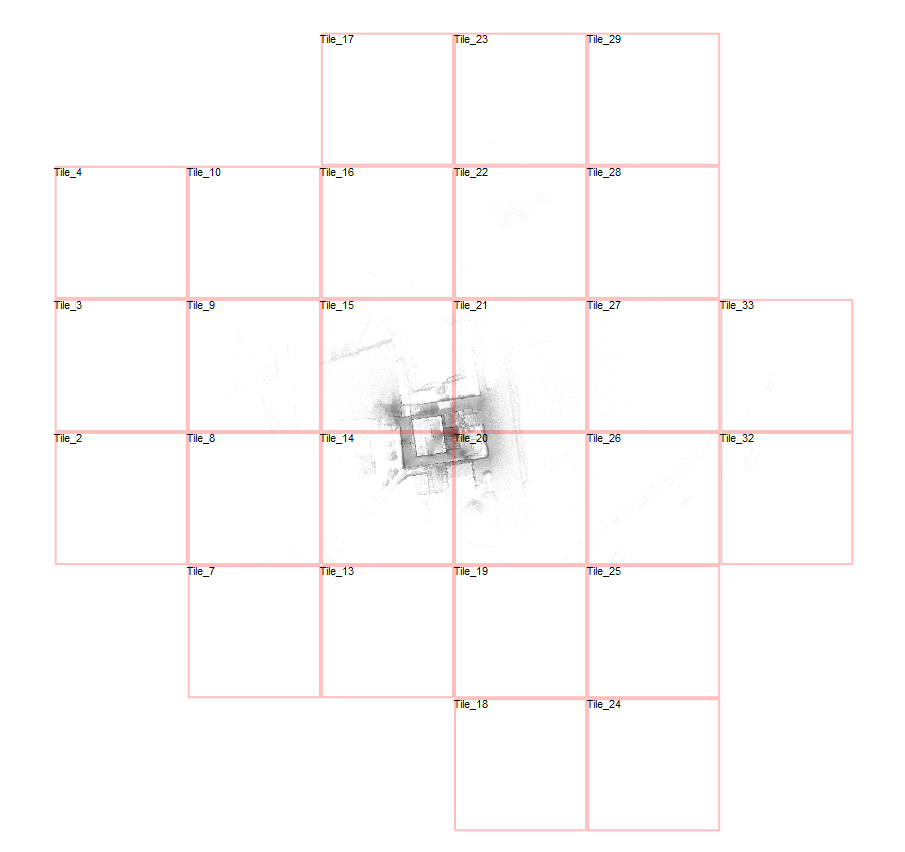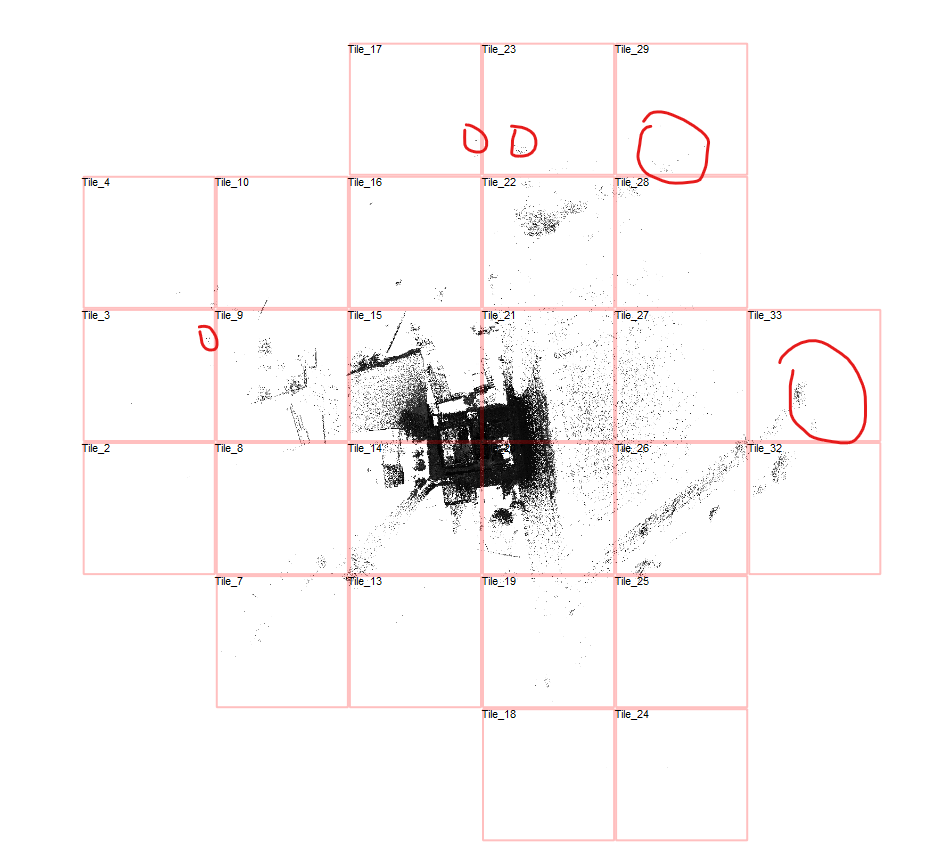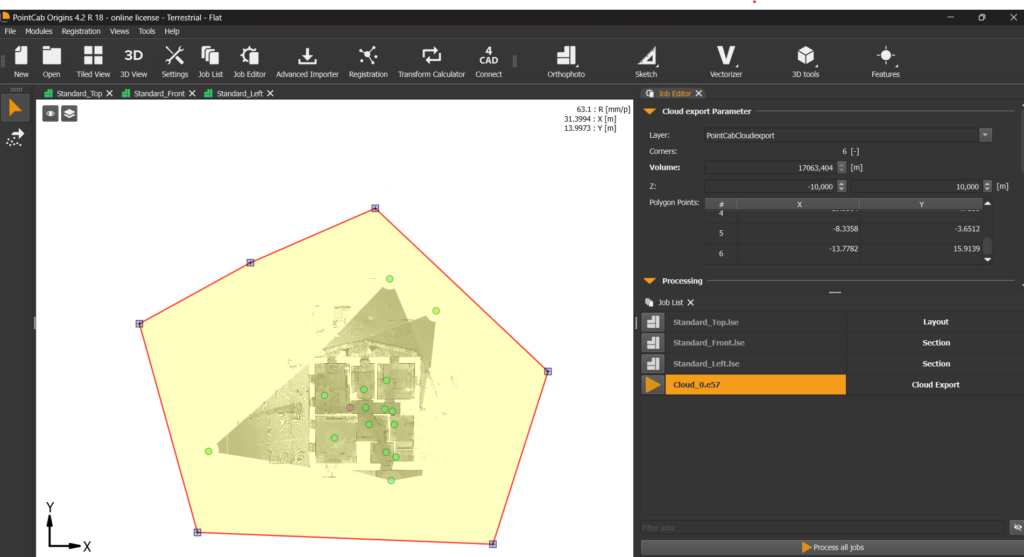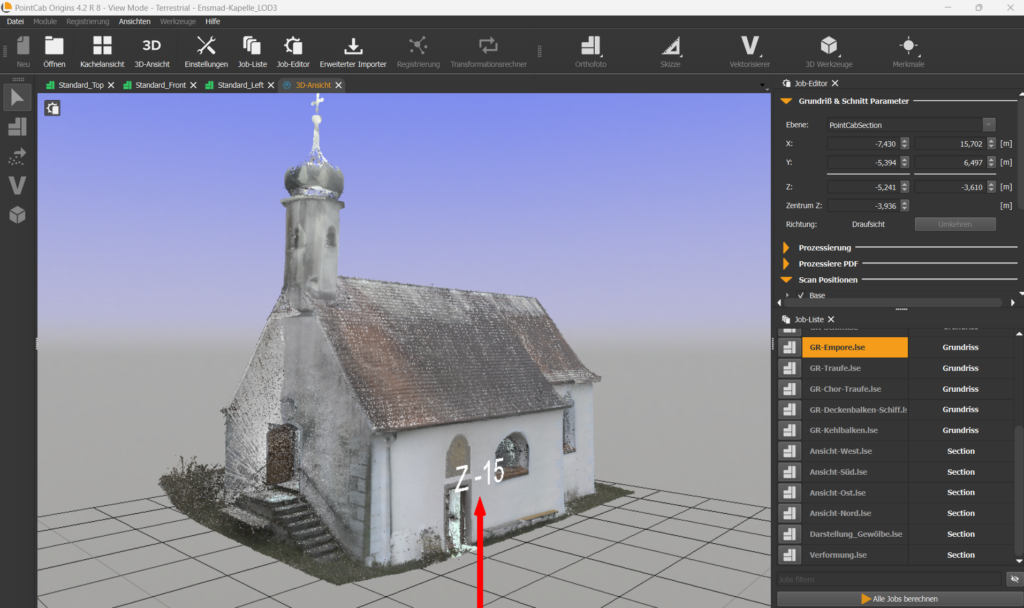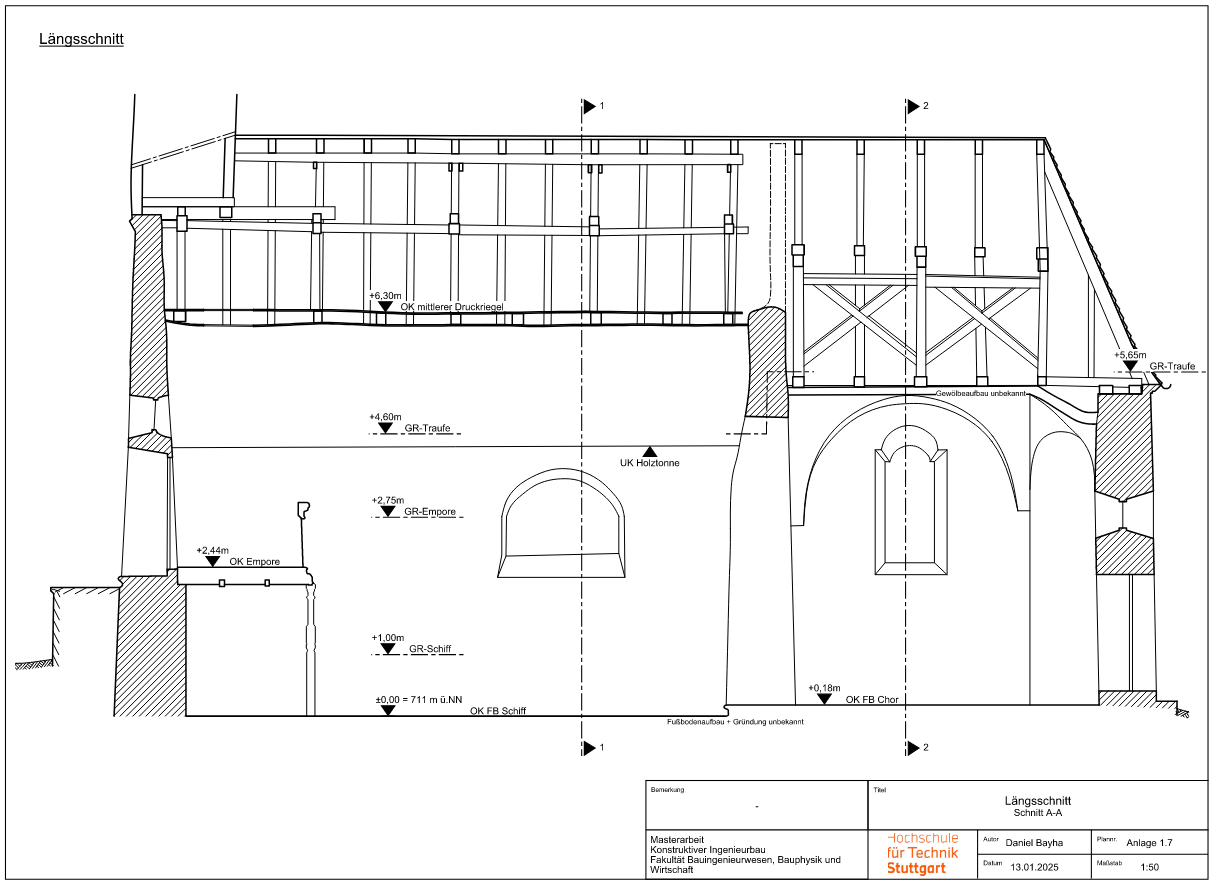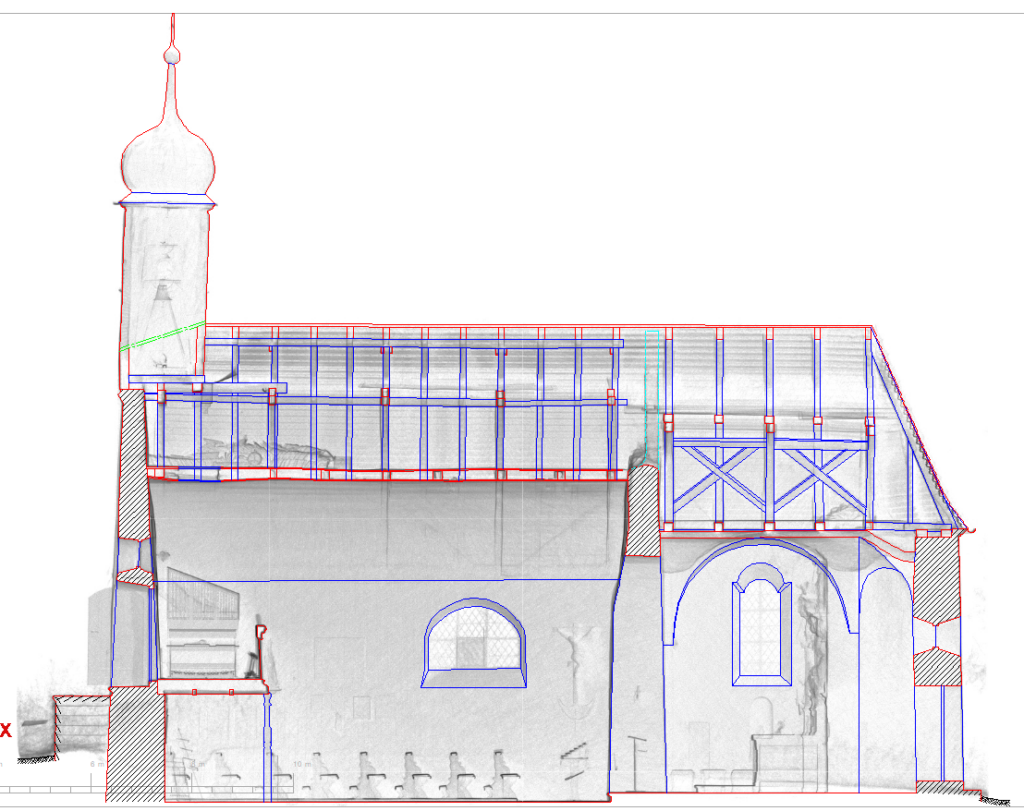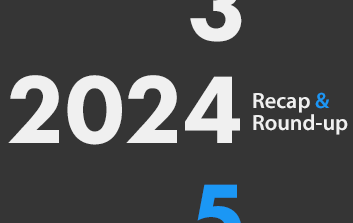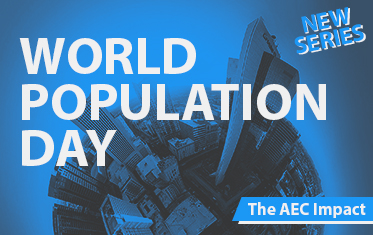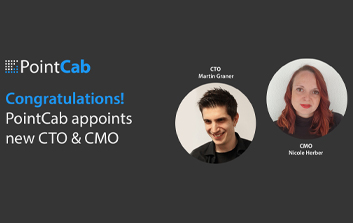This post is protected. To view it, enter the password below!
One Scan, 900 Files?!
Point in Case
One Scan, 900 Files?!

Real-world support cases explained – one point cloud at a time.
In this series, we take a closer look at real questions and challenges that come up when working with point cloud data. Each post is based on an actual support case and breaks down what happened, why it happened, and how to solve it, step by step.
But we don’t stop at troubleshooting. Along the way, we explain the background behind the tools, terms, and technologies involved.
The Question That Sparked This Post
“I imported just one scan… why do I have over 900 files now?”
If that sounds familiar, you’re not alone, and no, PointCab isn’t secretly duplicating your data. This exact situation came up in a recent support case, and it gave us the perfect opportunity to explain what’s really going on behind the scenes.
Our customer imported a single E57 scan exported from Riegl’s RiSCANpro into PointCab Origins. The result:
- Over 900 .lsd files created
- More than 700 tiles visible in the Top View
- And this was just one scan from a 30-scan project
The scan didn’t seem huge, so where did all those files come from? Let’s just say: it’s not a bug – it’s a feature. And a smart one at that.
The Key Context: Structured vs. Unstructured Point Clouds
Before diving into what happened, it helps to understand how point clouds are stored and why that matters when you import them into PointCab Origins.
Structured Point Clouds
- Come directly from scanners in their native formats
- Include metadata like scan positions and orientations
- Organized into scan stations or lines, each with a defined perspective
- Ideal for clean segmentation and accurate scan-to-scan alignment
Structured Point Clouds
- Formats like E57, LAS, or LAZ (especially when exported generically)
- Contain just the point data – no scan position, no segmentation
- All points are merged into a single cloud, with no “origin story”
- Often include stray points far outside the area of interest
Unstructured formats are great for software compatibility and flexibility, but they don’t tell the full story. That means software like Origins needs to rebuild structure to make the data usable. We explain this in more detail in our webinar on Structured vs. Unstructured Point Clouds, including why this difference affects file handling and performance.
What Origins Is Actually Doing
Now with this info in mind, let’s get back to the case at hand.
Origins doesn’t just render point clouds – it structures them so you can work with them efficiently.
Here’s what happens during import:
- Origins breaks the entire point cloud into a 3D grid of cubes, known as an octree.
- Each cube becomes a separate .lsd file, whether it contains thousands of points or just one.
- These cubes are the foundation for views like the Top View, Section Views, and more.
- If even one point lies far away from the main area, Origins generates all the intermediate cubes between that point and the rest of the data.
It’s kind of like paving a road to a remote cabin. You can’t just teleport there. Every step along the way needs to exist so the full path is usable.
What the User Saw
To understand the issue, we loaded the scan and pressed “B” in the Top View to toggle tile boundaries. The view showed:
- A scan area stretching around 500 meters wide
- And approximately 350 meters tall
So while the actual structure being scanned may have been compact, stray points – likely captured by the long-range scanner – extended the dataset much farther. And every bit of that range had to be included in the cube structure.
Is this a Problem and if so, how do I handle this?
Is this a problem? Not really.
Origins handles large numbers of .lsd files efficiently. Most of them are very small in size, and they don’t slow down performance unless the scan range is extremely large or your hardware is struggling.
That said, a tighter Region of Interest can improve load times and keep your project folder cleaner, especially if you’re working with multiple scan areas or collaborating with others.
If you prefer a leaner project folder or faster loading times, you can reduce the number of files by tightening your import area:
Import your scans into Origins as usual.
- Use the point cloud export tool to select a focused Region of Interest.
- Export just that area as a new point cloud.
- Re-import the reduced file into a new PointCab project.
This keeps your file count – and disk space – under control while preserving all the data you actually need.
Final Thoughts
When a single scan suddenly turns into hundreds of files, it’s not Origins misbehaving – it’s Origins doing the hard work of organizing your data so you can actually use it.
If you’re ever unsure what’s going on behind the scenes, or want help optimizing your workflow, our support team is always happy to help. And if you want to better understand structured vs. unstructured data, check out our webinar on the topic.
Want to keep up with the latest pointCab news?
Then follow us on Social Media or subcribe to our newsletter!
How Accurate Is My Laser Scanner Really? – A Practical Evaluation Using Point Cloud Software
How Accurate Is My Laser Scanner Really?
A Practical Evaluation Using Point Cloud Software
- Nicole
- May 14, 2025
- 1:40 pm
As part of a student project at HTW Dresden, Jannes, a student of Geomatics, set out to answer a key question: How accurate is the Lixel L2 Pro mobile laser scanner from XGRIDS really? Together with Laserscanning Europe, he developed a comprehensive testing setup to evaluate the absolute geometric accuracy of the scanner in both indoor and outdoor environments. The tools PointCab Origins and CloudCompare played a central role in analysis, visualization, and validation.
Objective:
Reliable Accuracy Through Comparison and Validation
The project investigated:
- Indoor and outdoor precision of the L2 Pro
- Comparison with a FARO Focus as a reference device
- Influence of control points (GCPs) on accuracy
- Point cloud comparison using CloudCompare
- Distance and section analyses with PointCab Origins
The main question:
Does the scanner meet the ±3 cm accuracy claimed by the manufacturer – and under what conditions?
Indoor Test:
Controlled Conditions for Clear Results
In a hall at HTW Dresden, the L2 Pro was tested first without, then with, four control points. Faro checkerboard targets with known 3D coordinates were used to calculate spatial distances.
Results:
- Without control points: Ø 9.2 mm deviation
- With control points: Ø 5.3 mm deviation
- Accuracy improvement through GCPs: ≈ 4 mm
Vertical accuracy – often problematic with mobile scanners – was also analyzed. In contrast to the smaller K1, the L2 Pro showed no significant vertical deviations, even in critical zones.
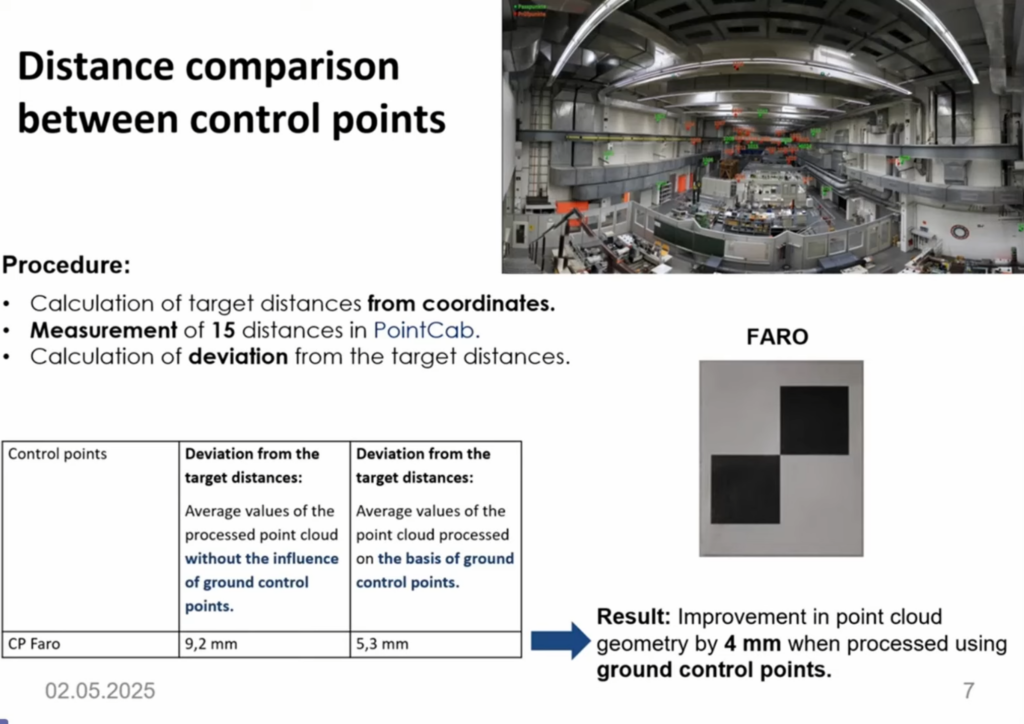
Analysis with PointCab Origins:
More Than Just Visualization
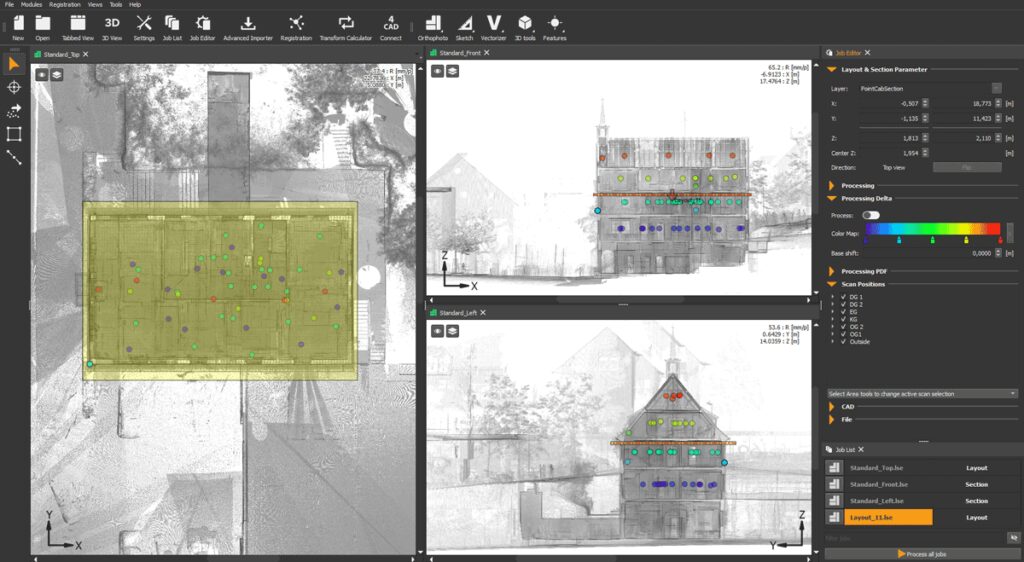
For evaluation, Jannes used PointCab Origins – especially for:
- Section views
- Distance measurements
- Elevation differences
In several sections at 5 mm resolution, barely any deviations were found between the L2 Pro cloud and the FARO reference. Only at highly reflective surfaces (e.g., ventilation ducts), deviations of up to 2.9 cm appeared – still within specification.
- Good to know: Further Insight from the Field
Sebastian Zell, managing director of a Berlin-based specialist in architectural surveying, also underlines the importance of PointCab Origins for quality assurance:
“We use PointCab Origins to reliably and visually verify whether our point clouds are correctly registered – especially on large-scale projects.”
PointCab Origins proved invaluable in this project too: the software enables users to identify deviations at a glance – a key advantage for safe handover to CAD or BIM.
Watch the related video (GERMAN):
👉 Die perfekte Registrierung – Interview 1/3 | Punktwolken Software, Zielmarken, 3D-Laserscanner
Outdoor Test:
Accuracy in Real-World Conditions
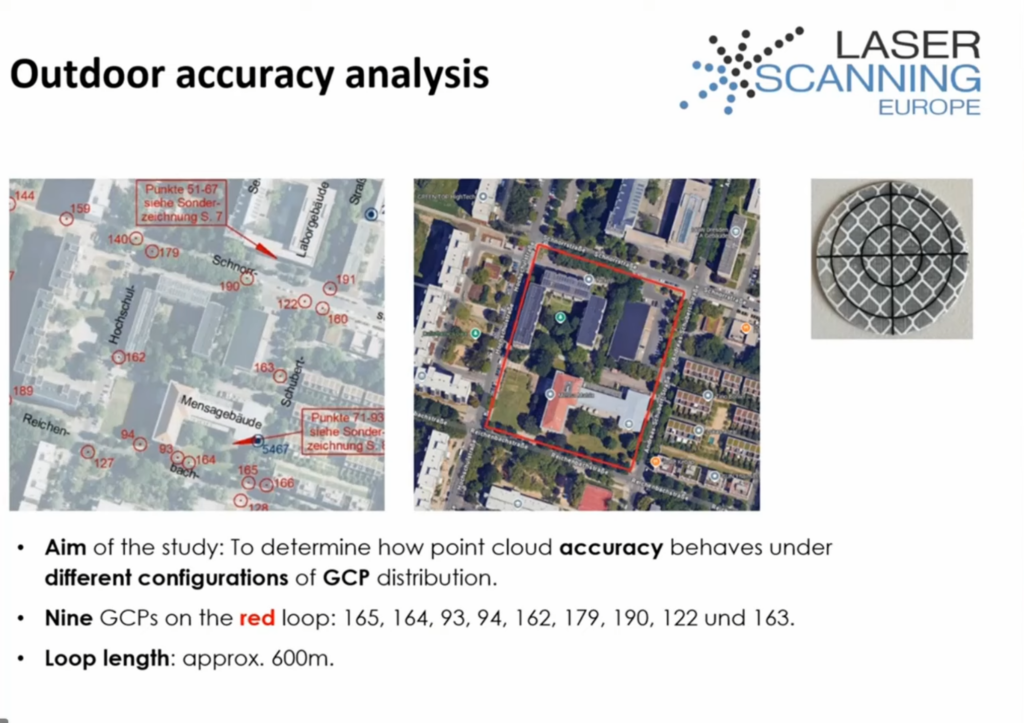
A 600 m loop was scanned using the L2 Pro to evaluate how the distribution of GCPs (Ground Control Points – permanently surveyed points in the field) affected results:
- Scenario 1: GCP spacing < 100 m
→ RMSE horizontal: 2.6 cm | vertical: 0.4 cm - Scenario 2: GCP spacing > 100 m
→ RMSE horizontal: 3.2 cm | vertical: 1.2–1.5 cm - Scenario 3: Poorly distributed GCPs
→ RMSE vertical: up to 14 cm
Conclusion: a strategic and dense placement of GCPs is essential for overall accuracy – especially for mobile scanners using SLAM technology.
CloudCompare: Making the Numbers Visible
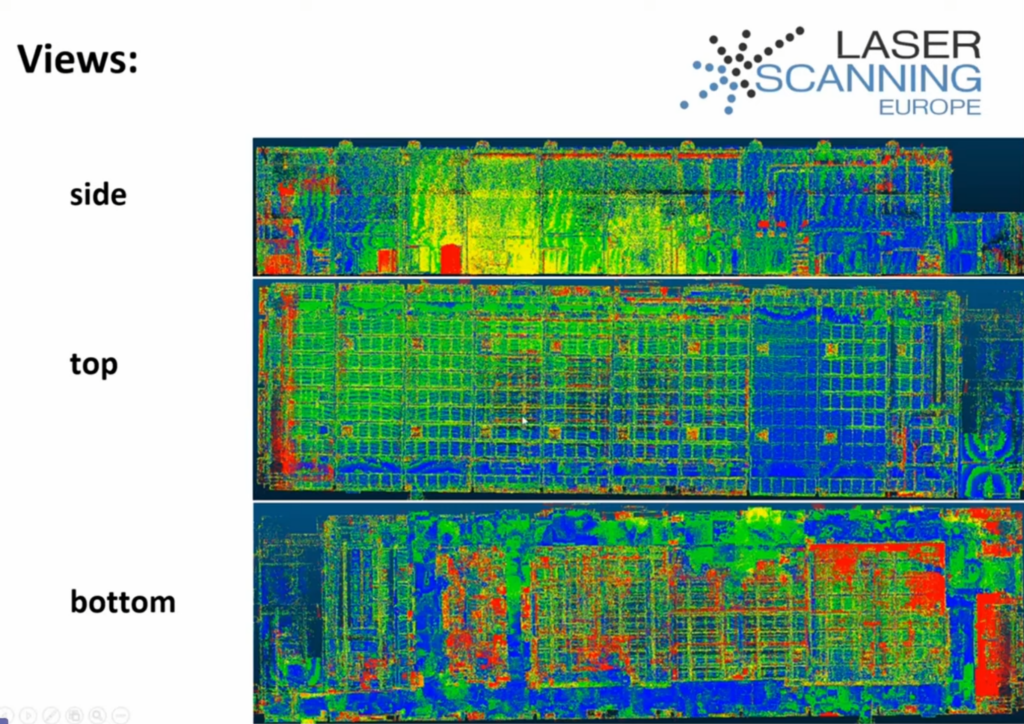
CloudCompare was also used alongside PointCab Origins to:
- Directly compare point clouds (Cloud-to-Cloud Distance)
- Visualize deviations using color mapping
- Distinguish differences in mm and cm ranges
Result: The L2 Pro point cloud stayed well below the 3 cm tolerance across large areas, often under 1.5 cm – confirming its suitability for precise as-built documentation.
Conclusion:
Quality Requires Verification – And the Right Tools
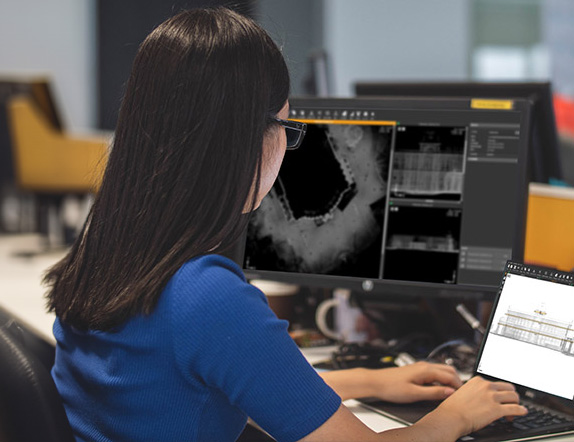
The project clearly shows: modern scanners like the L2 Pro can produce highly accurate results with the right workflow. But it’s only through tools like PointCab Origins and CloudCompare that the true reliability of the data becomes clear and measurable.
PointCab Origins offers:
- Visual validation via intuitive section views
- Direct distance and elevation comparisons
- Confidence before CAD or BIM handover
If you aim for precision, you must not only capture your data – but verify it.
Want to keep up with the latest pointCab news?
Then follow us on Social Media or subcribe to our newsletter!
Chapel Ensmad– Efficient Surveying of a Historic Building
USER STORY
CHAPEL ENSMAD – Efficient Surveying of a Historic Building

What’s It About?

Daniel Bayha, a master’s student in Structural Engineering at the Stuttgart University of Applied Sciences, developed a digital workflow for his thesis to precisely document the historic Ensmad Chapel. His approach covered everything from the wooden barrel vault construction to the entire building condition – inside, outside, and within the roof space.
A key focus was not just the structural assessment of the timber construction, but also the creation of highly accurate deformation-based plans—a task that would have been nearly impossible with conventional manual measurement methods. To achieve this, modern laser scanning technologies were combined with specialized software solutions like PointCab Origins.
The Subject – Ensmad Chapel
Ensmad Chapel is a true cultural landmark and has been a pilgrimage site for centuries. Originally built in the Gothic style, it underwent a significant Baroque transformation around 1660 and has been lovingly maintained over the centuries, with the most recent renovation in the 1970s.
Today, the chapel shows visible structural damage that needed to be analyzed. Daniel’s goal was to document the current state of the building and create accurate plans to serve as a basis for future restoration efforts.
Data Collection & Hardware
Daniel opted for the FlexScan 22 platform from Z+F as the hardware for data acquisition. The platform is equipped with the IMAGER 5016 terrestrial laser scanner, which can be used both as a SLAM and as a static scanner. In addition, some details were measured manually to complement the data.
Scanning Duration: Approximately half a day on-site.
Challenges: Limited space, especially in the roof area. The FlexScan 22 had to be manually moved in this section, as it was not possible to walk through with a backpack scanner.
- GOOD TO KNOW: COMBINING SLAM & TERRESTRIAL SCANNERS
The combination of SLAM and terrestrial laser scanners brings together the best of both worlds:
SLAM scanners allow for quick and mobile real-time data capture – ideal for large or hard-to-reach areas.
Terrestrial laser scanners provide precise measurements and detailed imaging of key areas.
This approach enables the creation of an initial rough map using SLAM, which is then refined with the precise terrestrial scan data. The result? Time savings, increased efficiency, and a comprehensive and reliable data foundation tailored to the specific application.
However, in this case, certain details were additionally measured by hand.
Data Processing & Plan Creation
After data collection, erroneous points – such as those caused by passing individuals – were removed. This process took about a day and was conducted externally. The cleaned point cloud (in .E57 format) was then imported into PointCab Origins for further processing.
Using PointCab Origins, 2D sections (cross-sections, longitudinal sections, and top views) were generated from the 3D data. Daniel needed about a day to familiarize himself with the software, followed by approximately two days to create the sections.
- GOOD TO KNOW: HOW TO BECOME AN ORIGINS PRO (FAST)
With our YouTube tutorials and PDF guides on our website, Daniel was able to get started with Origins quickly and independently.
For those looking to become an Origins expert right away, we also offer a free demo session with our support specialists.
Data Export & Further Processing
The plans were exported as PDFs, which were then imported into Nemetschek Allplan. There, Daniel manually redrew the plans, achieving an accuracy of ±3 cm.
Alongside Allplan, Bluebeam Revu Extreme was also used for further PDF data processing.
Total Time Required: The final plan creation took about a week in total.
- TIP: DATA EXPORT
A faster workflow:
If Daniel had exported the plans directly as planar .dwg files – automatically aligned and scaled for Allplan – he could have skipped the PDF export step, saving significant time.
Good to know:
PointCab Origins is compatible with all major CAD programs and enables exports into their native formats. If you’re unsure about the best export option, our support team is always happy to help.
Conclusion & Key Takeaways
The Ensmad project impressively demonstrates how modern surveying technologies and specialized software solutions work together to digitally capture and prepare historic structures for restoration planning. Here are the key takeaways from the project:
1. Precision in Plan Creation:
By combining modern laser scanning technology with PointCab Origins, it was possible to generate an unlimited number of highly accurate plans that faithfully reflect the chapel’s deformations and details.
2. Time and Work Efficiency:
Despite some detours in the workflow, the project showed that complex surveying tasks can be completed efficiently with the right digital tools.
3. Optimization through Support:
If users encounter workflow obstacles, they should reach out to PointCab Support. Often, alternative export methods or workflow optimizations can be quickly implemented together.
Project Participants
This project was conducted by Daniel Bayha as part of his master’s thesis, “Surveying and Restoration of the Wooden Barrel Vault in Ensmad Chapel”.
University: Stuttgart University of Applied Sciences
Program: Structural Engineering
Academic Supervisor (HFT): Prof. Dr.-Ing. Roland Fink
Project Supervisor (LAD): Sabine Kuban
Want to keep up with the latest pointCab news?
Then follow us on Social Media or subcribe to our newsletter!
PointCab Recap & Round up 2024
2024: Recap & Round-up
- Nicole
- December 19, 2024
- 10:07

POINTCAB 2024:A YEAR OF GROWTH, INNOVATIONS & CELEBRATIONS
As 2024 comes to a close, we at PointCab are taking a moment to reflect on an exciting year filled with innovation, collaboration, and milestones. From significant product updates and thrilling events to team growth and anniversaries, this year has been one for the books. Let’s take a look back at what we’ve achieved together in 2024!

PRODUCT HIGHLIGHTS: PUSHING BOUNDARIES WITH POWERFULL UPDATES
2024 was a year of major releases and enhancements across the board. We introduced several updates that our workflows even more efficient and user-friendly:
- 4Archicad 2.0 & 2.1 (Windows & macOS): A huge step forward for Archicad users with powerful tools and seamless integrations.
- 4Brics, 4Revit, 4Autocad, and 4ZWCAD 2.1: Compatibility with the latest CAD versions has been established for all our plug-ins and new functions offer a more efficient workflow.
- Origins 4.2: Featuring game-changing improvements, such as the GUI Docking System and a new License Manager, enhancing flexibility and usability.
- Cross-Platform Releases: We made major strides with the releases for macOS, ensuring our software meets your needs no matter the platform.
Strengthening Connections: Events, Partners, and Resellers
2024 was a year of connections, both online and in person. We were proud to showcase our solutions at key industry events like GeoWeek USA, DigitalBAU in Köln, and Intergeo Expo in Stuttgart. These opportunities allowed us to connect with customers and partner alike, gain valuable insights, and share our latest innovations.
Collaboration remained at the heart of our growth. We were thrilled to present at the “IN TOWN” event with NavVis in Frankenberg, creating an inspiring atmosphere for exchange and new ideas. We also welcomed new resellers, including Dron-e Italy, GMX Systems LTD, and GEOZONA LTD, strengthening our global network and making PointCab solutions accessible to even more users worldwide.


A Decade of Success: Celebrating Our 10-Year Anniversary (Part 2)
This year marked a significant milestone for us: 10 years of PointCab! We celebrated this incredible journey with our team, partners, and friends at the beautiful Hohen Neuffen Castle. It was a moment to reflect on how far we’ve come and to celebrate the hard work, innovation, and dedication that brought us here.
A big thank you to everyone who has been part of this journey—your trust and support drive us to keep innovating and improving every day.
Team Growth: Building for the Future
Our team continued to grow in 2024. We welcomed two new developers to our team in Germany, bringing fresh ideas and expertise to help us deliver even more innovative solutions in the future.
We also took time to strengthen our bonds outside the office. From our unforgettable teambuilding event in Croatia to daily collaboration, our team remains the backbone of everything we do.

WHAT'S LEFT TO SAY?
THANK YOU!
2024 has been an incredible year of growth, milestones, and achievements. We’re deeply grateful to our customers, partners, and team members who make all of this possible. Your support inspires us to keep pushing boundaries and delivering the best solutions we can.
As we move into 2025, we can’t wait to show you what’s next. Stay tuned for more exciting updates, events, and partnerships as we continue to shape the future of our industry.
Thank you for being part of the PointCab family. Here’s to a bright and successful 2025!
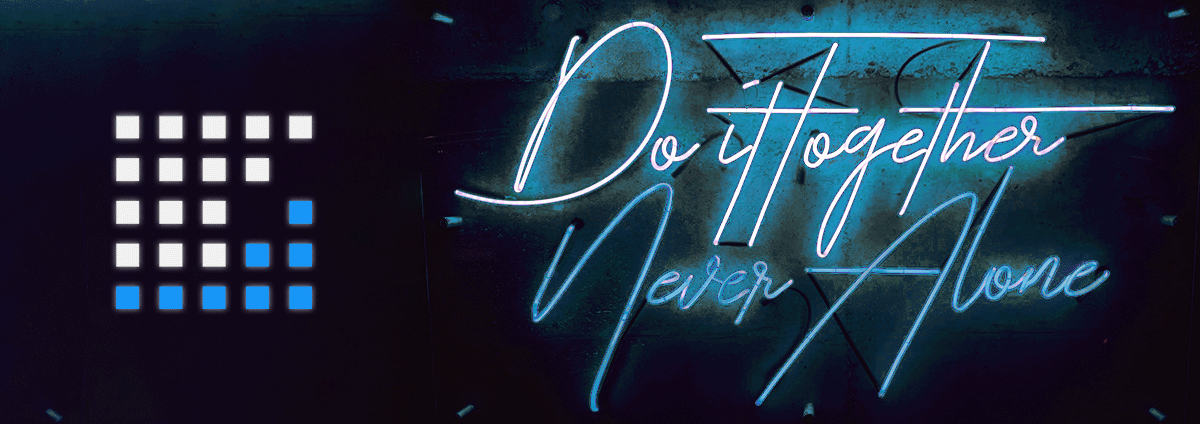
The AEC Impact – World Population Day
THE AEC IMPACT
World Population Day

The Architecture, Engineering, and Construction (AEC) industry stands at the forefront of shaping our built environment. In our series “The AEC Impact” we explore the myriad ways in which the industry contributes to societal well-being, environmental sustainability, and economic growth. Join us as we uncover the transformative power of the AEC industry and its pivotal role in building a brighter, more sustainable world.
World Population Day - overview
World Population Day, observed on July 11, is a crucial occasion dedicated to raising awareness about the pressing issues related to the world’s population. Established by the United Nations in 1989, this day emphasizes the importance of population trends and their implications on development, environment, and global health. As the global population continues to grow, currently surpassing 7.9 billion, the challenges related to sustainability, urban planning, and resource management become increasingly critical. Surveyors and architects play a vital role in addressing these issues, leveraging advanced technologies such as laser scanning and digital twins to create sustainable and efficient solutions.

World Population Day - Goals
World Population Day aims to draw attention to the urgent issues arising from population growth, including but not limited to:
- Sustainable Development: Ensuring that economic and social progress can continue without depleting resources for future generations.
- Urbanization: Managing the rapid expansion of cities to ensure adequate housing, and provide essential services.
- Healthcare: Addressing the needs of growing populations, especially in developing countries, to ensure access to healthcare and combat diseases.
- Environmental Impact: Mitigating the negative effects of human activities on the environment, promoting conservation, and addressing climate change.
- Resource Allocation: Ensuring that resources such as water, food, and energy are distributed equitably and sustainably.
The Contribution of the AEC industry utilizing Laser Scanning Technology
Surveyors and architects are at the forefront of addressing the challenges highlighted by World Population Day. Their expertise in planning, designing, and managing the built environment is key to creating sustainable and livable cities. Their methods and skills are employed in a variety of different applications:
- Urban Planning: By providing accurate and comprehensive data on existing urban environments cities can become more efficient and sustainable.
- Infrastructure Development: Surveyors can use laser scanning to assess the condition of infrastructure. Architects plan renovations and ensure new developments are integrated smoothly with existing structures.


- Historical Preservation: Preserving historical sites is crucial for maintaining cultural heritage. Laser scanning allows for precise documentation and restoration of these sites.
- Environmental Impact Analysis: Detailed 3D models help to asses the environmental impact of new developments, aiding in the creation of designs that minimize ecological footprints.
- Resource Management: Accurate modeling of resources such as water and vegetation helps in planning their sustainable use and management.
Case Studies and Real-world Applications
Smart Cities:
In cities like Singapore and Barcelona, laser scanning and point cloud processing are used to create digital twins—virtual replicas of physical spaces. These digital twins help monitor urban environments, optimize energy use, and enhance public services.


Disaster Management:
In earthquake-prone areas like Japan, laser scanning is used to assess structural damage quickly and accurately, aiding in rapid response and reconstruction efforts.
Sustainable Buildings:
Green building projects, such as the Bullitt Center in Seattle, use these technologies to design buildings that are energy-efficient and environmentally friendly, setting new standards for sustainable architecture.

conclusion
World Population Day serves as a reminder of the challenges posed by a growing global population. Surveyors, engineers, and architects, equipped with advanced technologies, play a pivotal role in tackling these challenges. By creating sustainable, efficient, and resilient urban environments, they contribute significantly to ensuring a better future for all. As we observe World Population Day, it is essential to recognize and support the innovative solutions these professionals bring to the table in addressing the complexities of population growth and urban development.
Want to keep up with the latest pointCab news?
Then follow us on Social Media or subcribe to our newsletter!
Global Surveyors Day
GLOBAL SURVEYORS DAY
- Nicole
- March 21, 2024
- 10:00

March 21 is officially declared Global Surveyors Day.
A good reason to take a closer look at the history and background!
ABOUT THE HISTORY OF SURVEYING

THE BEGINNINGS
The beginnings of surveying can be traced back to the construction of the pyramids, where property boundaries were defined using hemp ropes and knots. Greek philosophers such as Pythagoras and Aristarchus of Samos were investigating the shape of the earth and the movement of the planets. During the Roman Empire, surveying played an important role in the development and administration of conquered territories.
During the Middle Ages, surveying was simplified and geometry was regarded as one of the liberal arts. The rediscovery of ancient writings in the 15th century, including Ptolemy’s “Geographia” led to an upswing in cartography. The Age of Discovery required more accurate maps and instruments, which led to the development of new surveying techniques.
MODERN ERA
Surveying experienced a further upswing in the 18th century. Following the French Revolution, the surveying and archiving of all properties was achieved with the introduction of the land tax register. In almost all of Europe, the introduction of the metric system in the second half of the 19th century put an end to the variety of different units of measurement.
Nowadays, modern technologies such as GPS, laser scanning and photogrammetry make it possible to measure our world comprehensively, digitally and with high precision.

GLOBAL SURVEYORS DAY
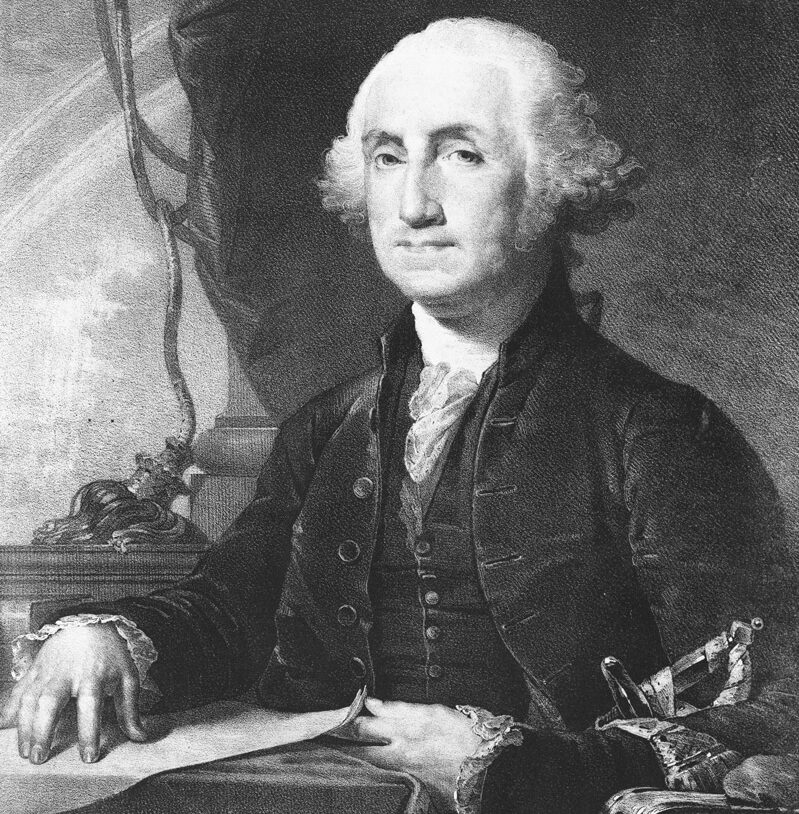
NATIONAL SURVEYORS WEEK IN THE USA
The first “National Surveyors Week” was proclaimed on February 13, 1984, by the American Congress on Surveying and Mapping (ACSM). In addition, the 40th President of the United States, Ronald Reagan, signed a proclamation calling on citizens to recognize the achievements of professional surveyors. The proclamation therefore acknowledged the important role of land surveyors, who were instrumental in establishing settlements in North America. George Washington, the first recognized surveyor, is probably the most famous among them.
National Surveyors Week starts every year on the third Sunday in March and is historically one of the first official events to regularly celebrate the achievements of surveyors.
GLOBAL SURVEYORS DAY
Global Surveyors’ Day has been officially celebrated since 2018, which conveniently coincides with National Surveyors Week, which has existed for some time.
Global Surveyors’ Day was first introduced and celebrated on March 21, 2018, at the Conference on Land and Poverty at the World Bank headquarters in Washington, DC, USA.
The day is supported by many organizations, including the CLGE, NSPS, and FIG.
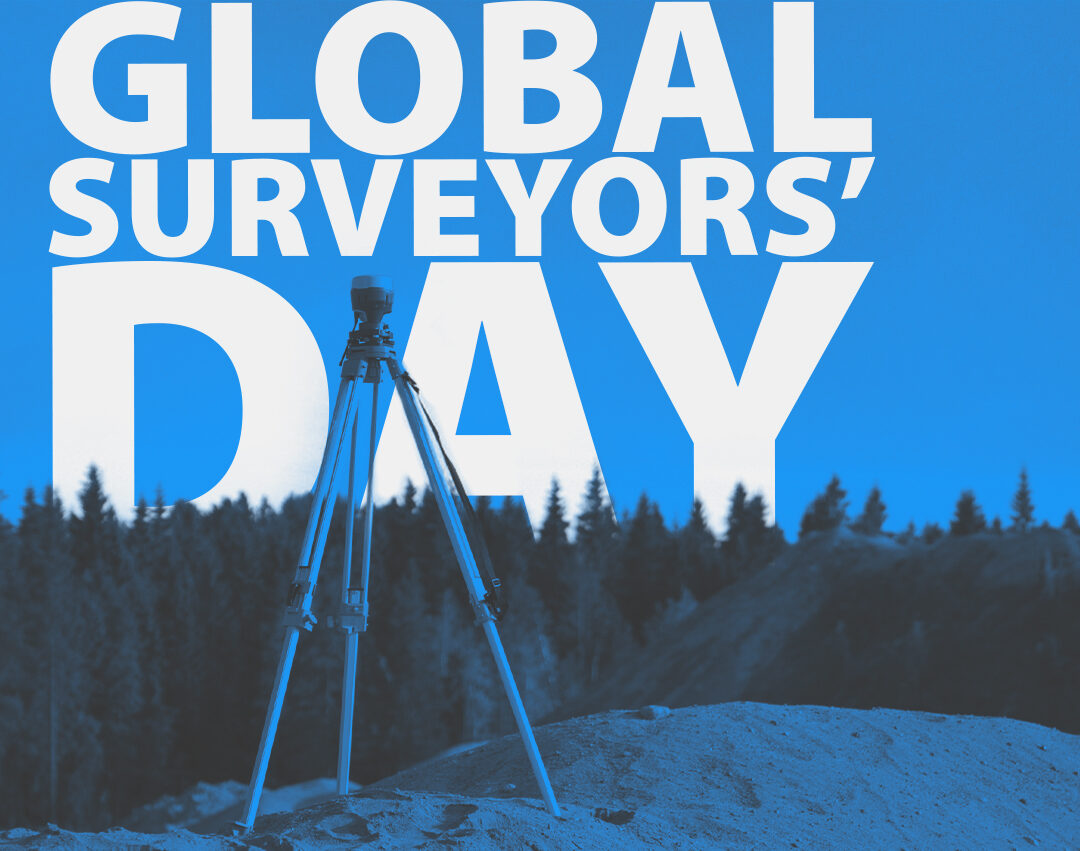

DIFFERENT SURVEYORS DAYS AROUND THE WORLD
Although “Global Surveyors Day” was officially declared in Washington DC in2018 and supported by the Council of European Geodetic Surveyors (GLGE), in Germany, for example, Surveying Day is often still celebrated on March 5 instead of March 21. The reason for this is that the GLGE already proclaimed March 5 as Surveying Day in 2012, the birthday of the famous cartographer and globe maker Gerhard Mercator.
In Iran, on the other hand, the day falls on September 4 – the birthday of the Iranian surveyor and astrologer Al-Biruni.
Regardless of when the day is celebrated where in the world, everyone seems to agree on one thing: surveyors and geodesists make incredibly important contributions to the well-being of mankind and therefore deserve our attention and recognition.
Want to keep up with the latest pointCab news?
Then follow us on Social Media or subcribe to our newsletter!
PointCab Recap & Round up 2023
PREFACE
Since the beginning of the 2020s, one crisis seems to be chasing after the other. Unfortunately, 2023 is no exception. This year too, conflicts and natural disasters are keeping the world on edge.
Once again, we can only express our sympathy and hope that 2024 will bring improvement in this respect.
DESPITE A DIFFICULT WOLRD ECONOMY: POINTCAB CONTINUES TO GROW
Although the global economy as a whole and the construction industry in Germany, in particular, are struggling, we are expanding our development team. We are working on new products and improving our existing product portfolio. Particularly noteworthy in this area are our 4Archicad plugin, PointCab Origins, and PointCab Nebula.

4 ARCHICAD PLUGIN – A RESOUNDING SUCCESS
In 2023, our 4Archicad plugin celebrates its first birthday and is already breaking all records: never before has a PointCab plugin achieved such sales figures in such a short time. The recipe for success? Our customers. Thanks to the close cooperation and valuable feedback from our “power users”, our developers are able to create a product that is perfectly tailored to the needs of Archicad users and easy to use at the same time. We would like to take this opportunity to thank all contributors and look forward to working with them in the future.
POINTCAB ORIGINS – SCAN2BIM AND MOBILE MAPPING
As in previous years, we are constantly working on further adapting our core product PointCab Origins to the needs of our customers and the new technical developments in the laser scanning market. For one thing, we have implemented even more customer requests in our updates in 2023. Furthermore, we have introduced Origins 3D, a new product aimed specifically at users working with mobile mapping data and looking for a simple Scan2BIM workflow. We have also added further functions for mobile mapping users (e.g. simple import of NavVis panoramas) to further expand the workflow for this target group.

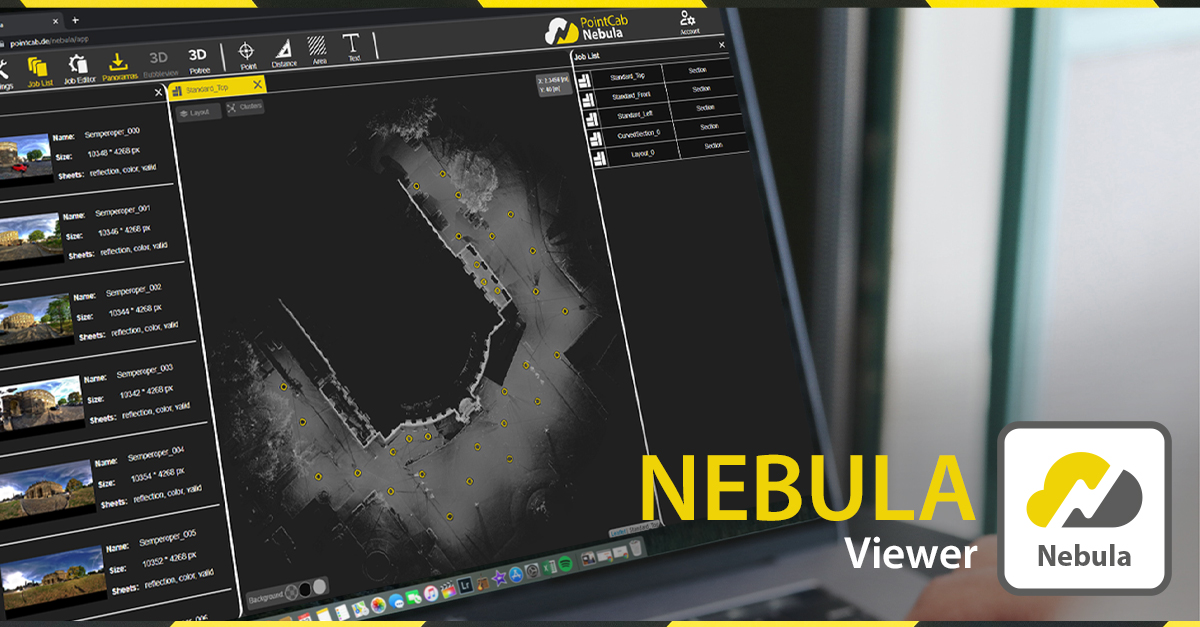
POINTCAB NEBULA – A NEW ERA
In order to make PointCab Nebula accessible to a wider range of users, we have continued to adapt and develop our cloud solution over the past year: an improved 3D viewer and faster loading of pano views are just some of the impressive results. However, the biggest innovation, which we have been working on in the background for some time, is scheduled for 2024: Nebula will be available as an independent solution for all major cloud platforms (e.g. Google Drive, etc.) and can be used independently of Origins. This means that anyone can use Nebula to share and visualize their point cloud projects via a link, regardless of the hardware or software they use.
DRIVING INNOVATION - POINTCAB PARTICIPATES IN RESEARCH PROJECT
Of course, it is important for us to keep our finger on the pulse and keep up with the latest technologies. That’s why PointCab is taking part in a research project on neural networks in partnership with the DHBW.
NEURAL NETWORKS AND VISUALIZATION IN VR
The idea is simple: existing mesh models (e.g. of machines) are to be automatically recognized in a point cloud and visualized in a VR environment. This not only makes it possible to create a digital twin of a factory, for example, but also to precisely plan an expansion or modification.
However, a lot of work is required to achieve this goal. Test data sets must be recorded and analyzed in a neural network (AI algorithm) to train it so that it can reliably recognize the objects to be identified later on. In addition, further algorithms must be developed to enable classification and segmentation of the point cloud.
At the moment, we are already able to automatically recognize ceilings and floors in the point cloud and are working on further expanding the neural network.

EVENTS 2023
Unbelievable but true: PointCab celebrates its 10th anniversary in 2023. A reason to celebrate!

10 YEARS OF POINTCAB AND MORE
In 2023, our team was once again on the road and participated in various events to get in touch with our customers and partners in person. Particular highlights were BauScan in Magdeburg, GeoWeek in Denver, and, of course, Intergeo in Berlin. Of course, we couldn’t miss the opportunity and celebrated our 10th anniversary there in a typical Berlin atmosphere. Many thanks to everyone who celebrated with us. We are already looking forward to the next 10 years together!
NEW AND OLD PARTNERSHIPS
THE POINTCAB NETWORK CONTINUES TO GROW
Our largest hardware partner to date, GeoSLAM, was acquired by FARO in 2023. Many customers have been wondering what impact this will have on their Draw software and its availability in the future. We are pleased to announce that our OEM partnership will continue with FARO and our software solutions will continue to be available to FARO customers under a new name (TBA).
Last but not least, more resellers have joined our network this year. These include FEIMA in Hong Kong, TOPOSTORE in Romania, as well as dron-e and LE Soluzioni Srl in Italy.

WHAT ELSE REMAINS TO BE SAID?
THANK YOU!
Anyone who has read our recap up to this point will have noticed that our success this year can once again largely be credited to our customers and partners. We would therefore like to take this opportunity to thank our partners and customers once again for their loyalty, wonderful cooperation, and valuable feedback.
Last but not least, we would also like to take this opportunity to thank our team. They tackle their work with incredible motivation and enthusiasm every day, Without them, we would not be where we are today after 10 years in this industry.
With this in mind, we say: Merry Christmas, a Happy New Year, and here’s to a successful 2024!
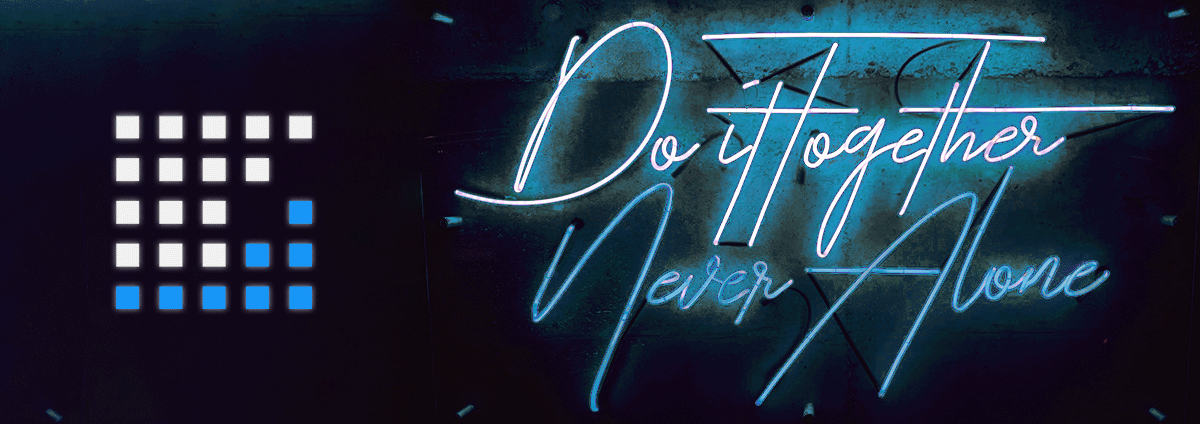
Feima Robotics & PointCab announce bundle
Feima Robotics and PointCab announce bundle to create an End-to-End Mobile Mapping Solution for customers worldwide

By entering a strategic partnership, Feima Robotics, and PointCab have created an all-in-one mobile mapping solution, covering the complete Scan to BIM workflow. It streamlines and integrates the mobile mapping and point cloud processing workflow, resulting in an affordable and user-friendly experience.
a strong partnership and great potential

Richard Steffen, CEO of PointCab is confident about the success of the partnership:
“With Feima Robotics we have found a reliable partner to further simplify the Scan to BIM workflow for a broader worldwide user base. The fusion of a state-of-the-art mobile mapping solution with our Origins Software fills the gap from reality capture to CAD deliverables and we are pleased by the innovative and user-friendly End-to-End solution emerging from it. We see great potential in this international partnership and are excited for the future ahead.”
Shijie Zhang, VP of Feima Robotics sees a great chance in the cooperation with PointCab:
“Feima Robotics is dedicated to providing our customers with geospatial solutions with integrated software and hardware. In the past years, we have released about 20 more types of intelligent UAV systems and dynamic 3D mobile scanning platforms. We feel now is a good time and pace for Feima Robotics to expand our overseas business. Together with PointCab, we work to provide the best possible mobile mapping solutions for our Chinese domestic and overseas clients.”
STRIVING FOR THE PERFECT WORKFLOW
Handling point cloud data from mobile mapping solutions is often a complex task to do.
How do you ensure good data quality? And how do you process the captured data to create CAD-ready deliverables?
The new hardware + software bundle from Feima and PointCab addresses exactly those issues, providing mobile mapping customers with a well-thought-out End-to-End Solution, tailored to easily process huge datasets.
State of the art mobile mapping solution...
The Feima SLAM100 handheld mobile mapping solution comes with a wide field of view. Therefore, data can be comprehensively captured from all corners within a max. range of 120m. The optional three 5-megapixel cameras allow simultaneous acquisition of texture information, colorized point clouds, and local panoramas. Automatic acquisition for extracting of control points and converting them into local and global coordinate systems is just one of many handy features the SLAM100 is equipped with. Additional mounts and accessories (for UAVs, GPS, Vehicles, a.m.m.) allow diverse data collection for a wide range of applications.
Feima’s mobile app for Android and iOS allows synchronizing all project information to the cloud. Feima’s SLAM GO POST software makes post-processing of the collected data easy. Helping to produce partial images, display point clouds, and optimize results with just a few clicks.

...meets powerful and intuitive software
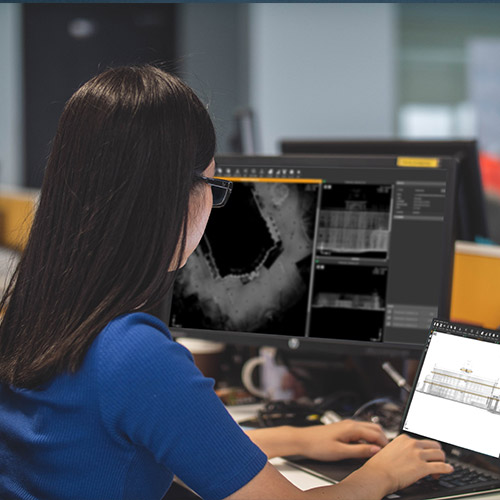
After importing the Feima data into Origins, stunning ortho photo views are automatically created by the software, providing a clear visualization of the project. This allows the user to navigate through the data in a more intuitive fashion.
With the help of ortho photo views, creating layouts, sections, floor plans, and more can be done with just a few clicks. In addition, the Origins pano views are unmatched when it comes to a fast and clear visualization of mobile mapping data. Preferably used for CAD and BIM modeling, taking measurements and gathering 3D information directly in the pano views helps to speed up the workflow immensely. On top of that, semi-automized tools like the Vectorizer also help to generate CAD-ready deliverables easily. Vectorized layouts, flatness deviations, volume determination, and much more can therefore be created in seconds.
Thanks to its broad inter-compatibility, all Origins results can be exported to all prevalent CAD and BIM software. PointCab’s optional CAD Plugins for AutoCAD, Revit, ZWCAD, and more offer an even better-optimized workflow, enabling CAD/BIM users to directly transfer all point cloud data into CAD objects without the need to export/import it first.
This End-to-End Solution of powerful hardware combined with the easy-to-use and intuitive software makes this bundle a perfect match for starters and pros alike!
Want to keep up with the latest pointCab news?
Then follow us on Social Media or subcribe to our newsletter!
PointCab appoints new CTO & CMO
PointCab appoints new CTO & CMO
- Nicole
- January 11, 2023
- 14:38

PointCab CEO and co-founder Dr. Richard Steffen has decided to strengthen the PointCab leadership with the appointment of a new CTO and CMO.
Both picks are dedicated young professionals who have been with PointCab for a couple of years. Senior Developer Martin Graner, will be taking over the position of CTO from Dr. Richard Steffen. Global Marketing Manager Nicole Herber will fill the newly created role of CMO where she will take a more eclectic role in PointCab´s future endeavors.

Martin Graner, CTO
Steffen explains the decision as follows: “We are still nimble and lean yet not the small start-up we were ten years ago. With the company growing economically as well as in terms of a variety of new areas in the future to come, it is no longer feasible for me to fill the double role of CTO and CEO. Luckily, I have found a natural successor in my role as CTO with Martin. He started working with PointCab in 2016 and has since proven himself time and time again. He’s a quick and strategic thinker and the knowledge he’s built up around our products over the years can easily compete with my own. He’s become a trusted voice in our decision-making process and has my full confidence. I’ve never thought the day would come of myself saying this, but undoubtedly with Martin taking on the task, I look forward to stepping down as CTO and dedicating my time fully to my role as CEO.”
Steffen continues: “I am also happy to say that I’m just as confident with Nicole as our new CMO. When she started as a Marketing Manager in 2019, I have to admit that I treated our Marketing as more of an afterthought mainly working with external entities. Our COO Chris McAuliffe saw the need to change things up and hired her to build up our own Marketing Strategy on various levels. Since then, she not only did just that but also opened our eyes to what potential still lays ahead. That’s why we decided to strengthen our Marketing department with Nicole leading the change. From day one, she was full of ideas with the drive and can-do attitude to accomplish them. She’s proven to be a great mentor for her team and a strong sparring partner for our leadership team. “

Nicole Herber, CTO
Concluding Dr. Richard Steffen notes: “With Martin and Nicole in their new leadership roles, I’m confident we have positioned ourselves well for the future. Their appointments allow us to further grow, while simultaneously strengthening our existing teams and structures. As an employer, we strive to provide the opportunity and mentorship for our employees to achieve their full potential.